How do I know if my OLED is working?
As technology continues to advance, OLED (organic light-emitting diode) displays have become increasingly popular due to their vibrant colors, high contrast ratio, and energy efficiency. However, like any electronic device, OLED displays can encounter issues that may affect their functionality. In this blog post, we will discuss how to determine if your OLED display is working correctly.
One of the most noticeable signs that your OLED display is functioning properly is the clarity and brightness of the screen. When you power on your device, the display should light up evenly without any dark spots or discoloration. If you notice any dead pixels or uneven lighting, this could be an indication that there is a problem with the display.
Another way to determine if your OLED display is working is by checking for any flickering or screen burn-in. Screen burn-in occurs when images or icons are left on the screen for an extended period, causing them to become permanently visible. To check for screen burn-in, display a solid color on the screen and inspect for any lingering images. If you notice any ghosting or image retention, this could be a sign that your OLED display is not performing as it should.
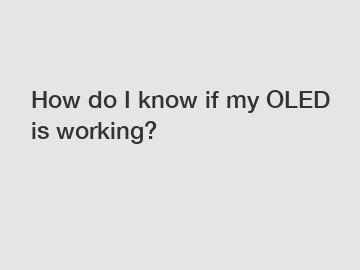
Additionally, you can test the functionality of your OLED display by viewing content with a variety of colors and shades. A healthy OLED display should be able to accurately reproduce colors and gradients without any banding or color inaccuracies. If you notice any color shifts or inconsistencies, this could indicate a problem with the display.
In some cases, your OLED display may exhibit a phenomenon known as image retention, where static images appear to linger on the screen even after they have been removed. To test for image retention, display a series of moving images on the screen and observe if any static elements remain visible. If you notice any lingering images, this could be a sign that your OLED display is experiencing image retention issues.
It is also important to check the overall performance of your OLED display by examining its response time and motion handling capabilities. A high-quality OLED display should be able to deliver smooth, fluid motion without any blurring or ghosting. To test the motion handling of your display, play a video with fast-moving scenes and observe if the images remain sharp and clear. If you notice any motion artifacts or blurring, this could be an indication that your OLED display is not operating at its full potential.
In addition to visual tests, you can also check the sound output of your OLED display to ensure that the audio is clear and distortion-free. Connect your device to an external speaker or headphone and play a variety of audio files to evaluate the sound quality. If you experience any crackling, distortion, or muffled audio, this could be an indication that your OLED display is not functioning properly.
Lastly, you can perform a software update on your device to see if any firmware updates are available for your OLED display. Manufacturers often release software updates to address issues and enhance the performance of their displays. By updating the firmware of your OLED display, you can ensure that it is operating at its optimal level.
In conclusion, there are several ways to determine if your OLED display is working correctly. By conducting visual tests, checking for image retention, evaluating motion handling, testing sound output, and performing software updates, you can ensure that your OLED display is functioning as it should. If you encounter any issues with your OLED display, it is recommended to seek assistance from a professional technician to diagnose and resolve any problems. Remember to always take care of your OLED display to enjoy the stunning visuals and exceptional performance it provides.
The company is the world’s best tft 2.0, 2.7 oled display, 0.96 inch tft lcd display supplier. We are your one-stop shop for all needs. Our staff are highly-specialized and will help you find the product you need.
92
0
0


Comments
All Comments (0)