How do you use a laser cutter step by step?
Are you ready to unleash your creativity using a laser cutter? Laser cutters are powerful tools that can bring your designs to life with precision and detail. In this step-by-step guide, we will walk you through the process of using a laser cutter, so you can start creating stunning projects in no time.
Step 1: Preparation.
Before you start using the laser cutter, make sure you have all the necessary materials and resources. You will need your design file in a vector format, such as SVG or DXF, and the material you want to cut or engrave. Make sure the material is compatible with the laser cutter to avoid any damage to the machine.
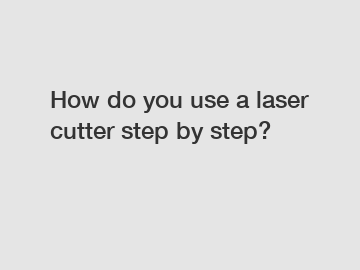
Step 2: Setting up the laser cutter.
Next, turn on the laser cutter and ensure that all safety measures are in place. Adjust the settings on the machine based on the material you are using and the desired outcome of your project. Make sure to wear protective gear, such as goggles, to protect your eyes from the laser.
Step 3: Loading the design file.
Upload your design file onto the software that controls the laser cutter. This software allows you to adjust the size, position, and other settings of your design before sending it to the machine. Double-check all the settings to ensure they are correct before proceeding.
Step 4: Calibrating the laser.
Calibrate the laser cutter to make sure the laser beam is focused and aligned correctly. This step is crucial for achieving precise cuts and engravings. Follow the instructions provided by the manufacturer to calibrate the machine properly.
Step 5: Testing the settings.
Before cutting or engraving your final project, it is a good idea to do a test run on a small piece of the material you are using. This will help you make any necessary adjustments to the settings and ensure the desired outcome.
Step 6: Cutting or engraving.
Once you are confident with the settings, it's time to start cutting or engraving your project. Place the material onto the cutting bed of the laser cutter and press the start button on the software. The laser cutter will then follow the path of your design, cutting or engraving the material with precision.
Step 7: Finishing touches.
After the laser cutter has completed its job, carefully remove your project from the machine. Depending on the material you used, you may need to clean it up or remove any residue left behind by the laser cutter.
Congratulations! You have successfully used a laser cutter to create a stunning project. With practice and experimentation, you can push the boundaries of what is possible with this versatile tool.
In conclusion, using a laser cutter may seem daunting at first, but with the right preparation and guidance, you can create amazing projects with ease. If you have any questions or need assistance, feel free to contact us or your supplier for support and advice. Happy creating!
For more Single Platform Laser Cutting Machine for sale, 40000W ultra-high power laser cutting machine, Gantry Laser Cutting Machineinformation, please contact us. We will provide professional answers.
127
0
0


Comments
All Comments (0)