What are Slack webhooks used for?
If you have ever used Slack, you may have heard about webhooks. But what exactly are Slack webhooks used for? In this article, we will delve into the world of webhooks and explore their various uses within the Slack platform.
Understanding Slack webhooks.
First things first, let's start by understanding what a webhook actually is. In simple terms, a webhook is a way for one application to send real-time data to another application. In the case of Slack, webhooks allow you to send messages from external sources directly into a Slack channel.
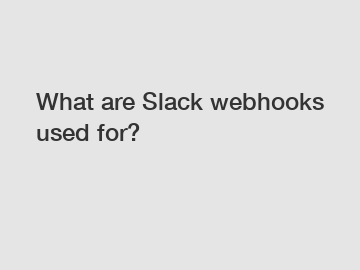
1. Automate notifications.
One of the most common uses of Slack webhooks is to automate notifications. Let's say you have a monitoring system that alerts you when your website goes down. By setting up a webhook, you can have these alerts automatically sent to a designated Slack channel, where your team can quickly take action.
2. Integrate with other tools.
Slack webhooks also allow you to integrate with a wide range of other tools and services. For example, you can set up webhooks to receive notifications from your project management tool, your CRM system, or even your social media accounts. This seamless integration ensures that all relevant information is centralized in one place – your Slack workspace.
3. Streamline communication with suppliers.
If you work with external suppliers or vendors, Slack webhooks can help streamline communication. By setting up webhooks with your supplier's system, you can receive updates on orders, shipments, and any other important information directly within Slack. This eliminates the need for constant back-and-forth emails and ensures that everyone is on the same page.
4. Customize your workflow.
Another great feature of Slack webhooks is the ability to customize your workflow. You can create custom messages, include rich media such as images or links, and even add interactive elements like buttons or dropdown menus. This level of customization allows you to tailor your notifications to suit your specific needs and preferences.
5. Enhance collaboration.
By using Slack webhooks, you can enhance collaboration within your team. Messages sent via webhooks can spark discussions, prompt actions, and keep everyone informed in a timely manner. Whether you are sharing project updates, important announcements, or just funny gifs, webhooks can help keep the conversation flowing.
In conclusion, Slack webhooks are a powerful tool that can help automate notifications, integrate with other tools, streamline communication with suppliers, customize workflows, and enhance collaboration within your team. By leveraging the capabilities of webhooks, you can create a more efficient and connected working environment.
So if you haven't already explored the world of Slack webhooks, now is the time to give them a try. Trust me, you won't be disappointed! And if you need any help setting up webhooks or have any questions, don't hesitate to contact us. We are here to support you every step of the way.
Remember, when it comes to maximizing the potential of Slack webhooks, the sky's the limit. Happy hooking!
For more slack webhook integration, message queue diagram, benefits of message queuesinformation, please contact us. We will provide professional answers.
81
0
0


Comments
All Comments (0)