What is the default password for Fanvil x3sw?
Fanvil x3sw is a popular IP phone that offers great features and functionality. However, when setting up this device for the first time, many users often find themselves wondering what the default password for their Fanvil x3sw phone is. In this article, we will explore everything you need to know about the default password for Fanvil x3sw and provide you with some helpful tips to change it.
What is the default password for Fanvil x3sw?
The default password for Fanvil x3sw is "admin." This is the preset password provided by the manufacturer for initial access to the phone's settings and configuration. It is important to note that using the default password can pose a security risk, as unauthorized individuals may gain access to your phone and tamper with its settings or even make unauthorized calls.
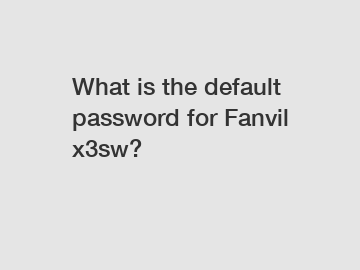
Changing the default password.
To ensure the security of your Fanvil x3sw IP phone, it is highly recommended to change the default password as soon as possible. By creating a unique and strong password, you can significantly reduce the risk of unauthorized access. Here are the steps to change the default password:
1. Open a web browser and enter the IP address of your Fanvil x3sw phone in the address bar. The IP address can usually be found in the phone's settings or on the device itself.
2. A login page will appear. Enter "admin" as both the username and password to access the phone's web interface.
3. Once logged in, navigate to the "Settings" or "Security" tab. Look for an option related to changing the password.
4. Enter your old/default password, followed by your new password. Make sure to choose a strong password that includes a combination of lowercase and uppercase letters, numbers, and special characters.
5. Save the changes and log out of the web interface.
Remember, it is best to choose a password that is not easily guessable and refrain from using common combinations such as "123456" or "password" to enhance the security of your device.
Conclusion.
In conclusion, the default password for Fanvil x3sw is "admin." However, it is crucial to change this default password to a unique and strong one to ensure the security and privacy of your IP phone. By following the provided steps, you can easily change the default password and safeguard your device from potential unauthorized access. If you encounter any difficulties or require further assistance, do not hesitate to contact us. Our team of experts is always ready to help you.
(Contact us paragraph) .
If you have any questions or need assistance with setting up or troubleshooting your Fanvil x3sw IP phone, feel free to reach out to our customer support team. We are available 24/7 and can provide you with the necessary guidance and support to ensure a smooth and secure user experience. Contact us today to get the most out of your Fanvil x3sw phone.
For more SMS gateway manufacturer, simbank, fxo vs fxsinformation, please contact us. We will provide professional answers.
150
0
0


Comments
All Comments (0)